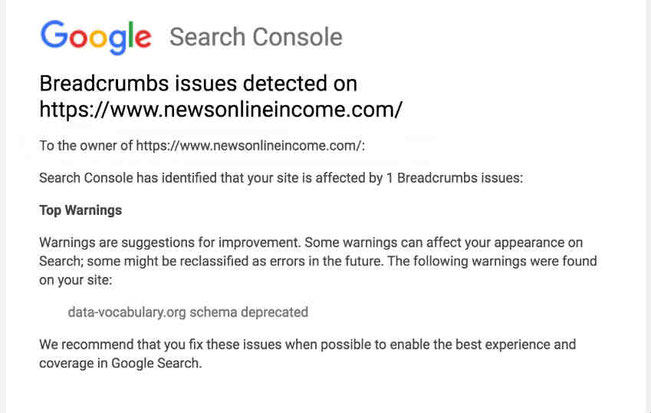
Recently you may have received multiple emails from Google Search Console to fix Breadcrumbs issues detected on your website: "data-vocabulary.org schema deprecated" error as shown in the screenshot as above.
Well, we are not a technical gig but we found one very simple solution to fix this error if you are using the WordPress theme. So, we are going to share with you that solution here.
How to fix Breadcrumbs issues: "data-vocabulary.org schema deprecated" error on your WordPress site?
Recently we got too many emails from Google Search Console to solve this error on the multiple pages of our website. We are operating various websites using various hosting and platforms. Until now, we have found only one solution to fix this error on a site using a particular WordPress theme. So, this solution only works for you if you are using some particular WordPress themes. If you are using other platforms, then sorry to say but you may need to search for other solutions.
We fixed Breadcrumbs issues: "data-vocabulary.org schema deprecated" error detected on one of our website which is using WordPress theme only by changing minor settings on the "Customize" theme option as described below with screenshots.
Click "Customize" on the top menu of your WordPress website editor section.
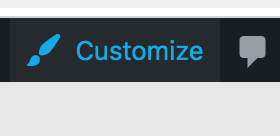
After clicking "Customize" on the top of the WordPress editor menu, you will be directed towards Customize Dashboard as shown in the screenshot below where you have to click "Theme Options" and after that need to click "Single Post Settings".
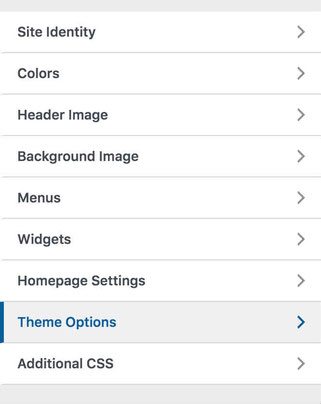
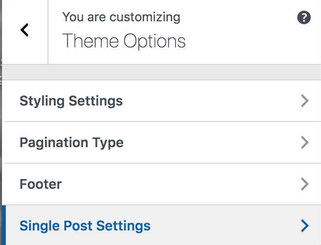
Once you click the "Single Post Settings" as shown in the screenshot above, you will find the option to ON and OFF Breadcrumbs Section where you have to click/check OFF and then need to click "Publish" blue button on the top of the menu as shown in the screenshot below.
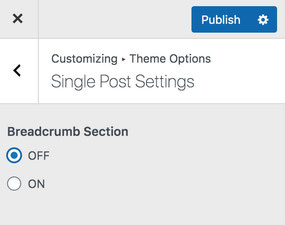
Once you click publish, you are done. Then you can go to your Google Search Console account and there you need to click "Breadcrumbs" on the left-hand side menu and after that need to click on the column where Google has warned you about the error (yellow area as shown in the screenshot below).
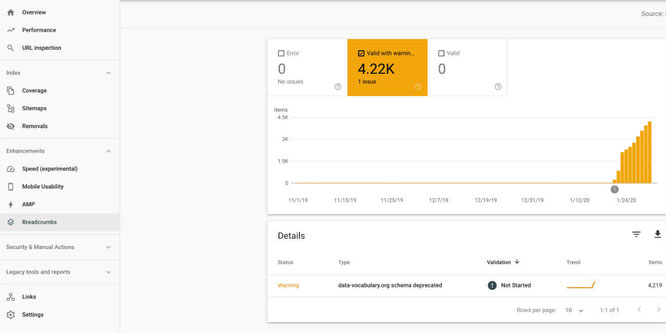
In the above screenshot, under Details, you can find Warning Status with Type "data-vocabulary.org schema deprecated". You need to click there and then you will be directed to another page as shown in the screenshot below where you need to click "VALIDATE FIX" and then you are done.
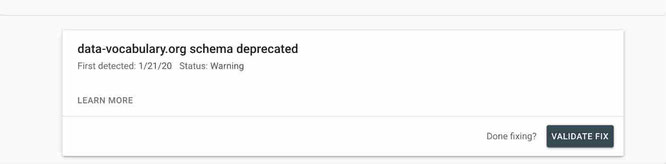
The aforementioned method will only work on some WordPress themes but may not work on others and definitely doesn't work if you are using other platforms than WordPress. It is completely a layman style to solve this error which we have found. But, there must be other ways to solve this error for multiple themes and platforms. If you are a technical gig and if you know other ways to solve this problem, then please feel free to share with us using the comment section below. Thank you.
If you want to share this post with your friends and families or want to save it on your social media accounts, then please feel free to do so:-
Related and Popular Posts of NOI (News Online Income):-


Leave a Reply