
If you are here, then there is no doubt that you want to change the domain name of your website and searching if that affect your website traffic, means your website's SEO ranking or not. If so, then you have landed in the right place because here we are not only providing you the theoretical explanation but going to show you the practical result which we did by ourself between July 2017 to September 2017 which will definitely help you to decide either you should change your domain name or not and either that affect your website ranking or not. OK, so without further delay, let's find out the result of our domain migration.
Why do we change our domain?
Actually, we take a risk to change our domain after running our site successfully with a good number of traffic only to test the effect of changing the domain name. Yep, it is very hard to believe that someone change the domain name only to test the result and take a big risk, but we can prove you that because we did change our domain from "newsonlineincome.com" to "newsonlineincome.org" at July 2017, but we did again change our domain back to "newsonlineincome.com" in September 2017 which proves that we are still happy with our old domain name and the only reason to change the domain name was to test the results. However, in the case of other people, the reasons can be different and of course, none of them will be mad like us who will change the domain name and take a risk just to test the effects of changing the domain. The real reasons which make people change their domain name can be:-
- When they find out the new domain name which is more suitable for their niche than the existing one like more relevant name, more memorable name, and so on.
- When their current domain gets blacklisted by search engines and other major companies due to the lots of spammy activities like duplicate contents, hacking contents, and so on.
- When their domain gets blocked by some company where they can apply again with new domain name after making the correction in their website so that they can earn money from that company, such as ad networks, affiliate programs, and so on.
- When they did some terrible mistakes in their website, but not blacklisted yet and want to correct that not only by changing the contents of their website, but also by changing the domain name.
- When their existing domain doesn't have ".com" or ".org" extensions and they find out the perfect domain name for them with ".com" or ".org" extensions.
Is it a good idea to change the domain to mitigate 5 problems as above?
OK, it might be a good idea in some cases and might not be in other cases. Let's point out one by one.
- Yep, you can change your domain name if you find the new name more relevant, memorable, and suitable for your niche. However, we don't suggest you to change your domain name due to this if you are already getting good numbers of traffic, like above 1000 organic traffic per month.
- If your website is already blacklisted by search engines or other major companies, then changing domain name will not be useful because when you change domain name, you need to redirect your old domain name to the new one and when you do that, the search engines will easily identify the connect of your new domain with old one. And if you don't do 301 redirects, then that is the same like you open a new website with new domain and have all contents from another website which will mark as duplicate contents. So, if you get blacklisted by major companies like search engines, we suggest you not try to redirect your website to a new domain, instead start over.
- If your domain gets blocked by some ad networks or affiliate programs and you have mitigated all the problems within your website due to which you get blocked before, then at last it is better to change the domain name as well. So, in this case, first of all, make all necessary changes and do the correction which was the reason for you to get blocked by those companies. After that wait for 1-2 months and then only change the domain name and redirect that properly using 301 redirects.
- If you have identified the mistake in your website by yourself which might make you blacklisted in search engines or in other major companies, then first of all you do all the corrections and then wait for 1-2 months and then only migrate to a new domain by doing proper 301 redirects.
- If you already having lots of traffic on your website, then it doesn't matter either your website domain has ".com" or any other extensions. So, don't change your domain for this reason if you are already having good numbers of traffic. However, if your traffic number is less than 1000 per month, then you can consider changing to the ".com" extension domain if you find the suitable one as per your niche.
So, what do we suggest as per our practical test of changing the domain
In order to test the effect of changing the domain, we take risk of changing our domain after running our website successfully for 3 years and having a very good number of traffic like 300,000 visitors per month. From starting our website domain is "newsonlineincome.com", but to test the effect of changing the domain, we change it to "newsonlineincome.org" by doing very much proper 301 redirects as suggested by all SEO experts.
So, what happen after we change the domain by redirecting our old domain using proper 301 redirects to a new domain. The below chart speaks everything.
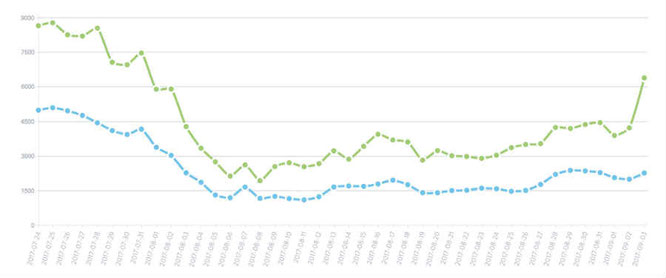
When we change the domain, first of all, our traffic drastically drop to 4000-5000 per day from 9000-1000 traffic per day within 1-2 days and instead of increasing, that number keeps on decreasing as shown in the screenshot as above and we tried many ways to mitigate this problem about which we have explained in detail as below, but nothing works and at last we change our domain back to our old domain and once again now we are having the same amount of traffic that we use to have before. You can see in the graph about that once we back to our old domain in 2017-09-03, we get back traffic all of sudden. OK, now let's explain to you in detail what we did to eliminate every effect of changing domain.
At first we redirect our new domain from the old domain using 301 redirects and we succeed to redirect our all pages from old domain to the new domain so that whenever people visit our each page with old domains, they just redirected perfectly to the new domain page with the same format of page URL. After that we submit the sitemap of our new domain to "Google Search Console", means "Google WebMaster Tools" and didn't delete the sitemap of our old URL, actually, no one should delete their old URL property form Search Console unless the site is completely migrated to new domain.
But, after doing proper 301 redirects, we encountered a big drop within our traffic numbers, actually 80% drop. Actually, we were panicked at that moment because we really had taken a very big risk by changing the domain of our website which didn't have any problem. But, later on, we found out that when we just change our website domain, it will have a sudden huge drop for some days. So, we wait for 15 days.
So, what happen after 15 days of redirecting the old domain to the new domain?
After 15 days also we didn't get the same amount of traffic that we were getting in our old domain. Still, we were losing 70% of our traffic. Then we did research further to find out why we were not getting the same SEO juice as of our old domain. Then we found out that our all internal links from our each page to another page also should be properly redirected after we migrate from our old page to a new page.
Then we check each and every internal link of our website and then find out the big trouble. All internal links which we have pointed out on each page to refer to another page of our website, still those links were pointing out our old domains, not the new one. So, we decided to do lots of hard work, which means even decided to change the links in each pages. Due to the hundreds of pages, it takes almost 1 week for us to complete this task to replace the link on each page. So, you also be prepared to change your internal links in each page if you want to do the 301 redirects. If you think this is trouble, then be happy with your existing domain name.
So, what happens after we replace all internal links with the new domain's internal link?
After changing internal links on each page and waiting for more than 4 weeks from the day we change our domain name, still we were observing a 50% loss in traffic numbers compared with our old domain. However, after chaining internal links, we manage to get back 20% traffic which we were losing before changing the internal links. But, still, we were losing 50% traffic comparing with our old domain.
Conclusion - Result of changing domain after testing for almost 2 months.
After doing all necessary things like proper 301 redirects, submitting to Google Analytics and Google Search Console, Bing Webmaster Tools, replacing all internal links with new domain internal links and so on, we didn't manage to get back all the traffic which we use to have in our previous domain. Actually, we completely lost our 50% traffic. Then we did further research to find out the reason and found out that all the backlinks for our old domains which we get from other website may not redirect properly to our new domain which can hit the sudden loss in search engine ranking, result in traffic loss. Well, if that traffic loss was only about 10%, then we can consider, but that was 50% loss and you know the fact that it is almost impossible to ask other websites to change the backlinks for our website according to the new changes and even it is very difficult to find out all websites from where we are getting backlinks. So, we decided to again get back to our old domain and within 3 days of redirecting to the old domain, we start to get almost the same amount of traffic that we use to get in that domain. So, that proves changing to a new domain for the websites which already have a good amount of traffic is not a good idea.
So, we come to the conclusion that if our website is already getting good number of traffic, already renowned, already have good numbers of natural organic backlinks from other websites, then it is a very bad idea to change the domain name. But, if our website is new which only has less than 1000 traffic monthly and we desperately want to change our domain name due to some reasons, then we can take a risk. But, we want to highlight some points once again which you should consider while changing your domain name and those are:-
- First of all, make sure that your existing old domain will not expire for at least 6 months before you decide to change the domain name because it takes almost 1-2 months for search engines to complete migrate your site to a new domain. So, till that time, it is better you have your old domain redirecting to your new domain. So, 6 months is the safe time.
- You must do proper 301 redirects, means not only redirect your main domain but also your all pages links should be redirected from old domain to new domain completely. So, before you do 301 redirects, either ask with experts to help you to do it or do the deep research to find out how to do it properly.
- After you complete the proper 301 redirects and make sure your all links are redirecting to new domain, then you should submit your new domain sitemap to "Google Search Console", means "Google WebMaster Tools" by adding a new property, but without deleting your old property, means your old domain in "Google Search Console". Don't delete your old domain unless all links get redirect to the new domain completely and you stop getting traffic in your old domain. You must do the same within Bing Webmaster Tools if you want to get traffic from Bing, Yahoo, and so on.
- After that you must check all the internal links of your website and change your those internal links from old domain to new domain internal links. Yep, this is a hassle. So, if your website has lots of contents with lots of internal links and if you feel that is too much trouble for you to change the internal links of your website in each pages, then better you forget about getting same website ranking and traffic after changing the domain or better you simply forget about changing the domain name.
- You can also ask other websites to change the backlinks of your website and replace that with a new domain as far as possible.
Yep, we also thought at starting that after doing 301 redirects, everything already redirects automatically, like backlinks, internal links, and so on, but it seems that is not the case in reality. So, changing the domain names is very risky. So, we suggest you do it only if it is too much necessary for you, otherwise, it is better not to change the domain name of the website with more than 1000 traffic monthly.
You may be also interested in following popular pages of our website:-
1. Our No.1 Recommended Online Work Company, WA:- newsonlineincome.com/wealthy-affiliate-review/
2. List of Bad and Scam Online Works:- newsonlineincome.com/work-home-scams/
If you like to share this post with your friends and families through your social media accounts, then please feel free to do so.
Your comments are valuable for us. So, please feel free to leave your comment below if you have to say anything related to this post or want our help in relation to the online work industry.
We will be more than happy to hear from you and help you.
Good Luck!


Leave a Reply